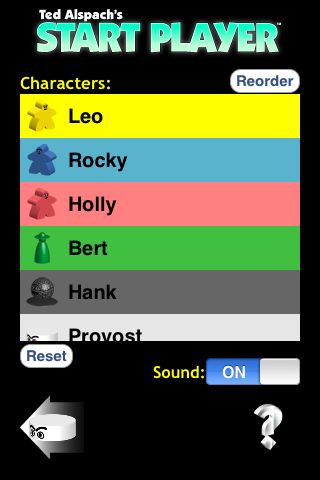Start Player is the definitive method for choosing the Start Player for your
next game!
Start Player is not a game. It's a tool. A utility. Dare I say, an activity! It's fun!
Never again will you need to wonder who should go first in
your next game. Now you have Start Player! (Start Player also comes in handy for determining who should pick up that
check at
dinner.)
Now it's available on your favorite iOS device!
Here's a sample of what meeples are saying about Start Player:
(Comments found on this page, at this time, may or
may not have been made up out of whole cloth.)
 |
OMG! OMG! So much FUN!
(Kenny the Meeple)
|
|
|
This game SUCKS! The AI is horrible and the gameplay is extremely
repetitive! NO STARS!
(The Provost)
|
 |
Um. Provost. It's NOT A GAME!
(Leo the Meeple)
|
Start Player gives you four great ways to choose a lucky player! (Cause we're all about
freedom of choice here!)
Card Start

Determine the Start Player using all sorts of different criteria, from number
of pockets to who's bathed most recently.
Don't like
the criteria you've been given? Hit that Start button
(or just give your device a good shake) and get
another.
Does it apply to more than one player around your table? Use the tie breaker
needle to narrow it down.
|
Spin Start

Choose your Start Player by spinning the big colorful wheel of fortune!
The app will do all the work for you. It's the perfect solution for lazy
people everywhere!
Dial in the correct number of players and spin that wheel!
|
List Start

In a hurry? This is the fastest way to rank your players. All the players get
put in a nice simple randomly ordered list.
Choose the proper number of players and press Start! In a second everybody
will be put in their place. That'll show 'em!
|
Finger Start

It's
just like Russian Roulette without all that pesky blood!
Have everybody who is playing touch one of the pretty little meeples.* Then press Start to
get things started. Watch the pretty lights. Hear the pretty sounds. Soon the
circle will tell you who the Start Player is.
*meeples: short for "miniature people" or "my people"
(depending on who you ask). We're the little guys that mark things in your favorite
games.
|
This is what Start Player looks like on the iPhone and iPod touch:
(On an iDevice, use two fingers to scroll to the right and see more.)
And this is what Start Player looks like on the iPad!
(click on an image to view full size)
(On an iDevice, use two fingers to scroll to the right and see more.)
|
Start Player is based on a pack of cards with the same
name created by Ted Alspach and featuring the
characters from his award-winning Board2Pieces web comic.
(New comics appear every Tuesday and Thursday at
OpinionatedGamers.com now that the older boardgamenews.com is gone.)
You can
download it from iTunes by clicking here:

The physical version of Start
Player is distributed by Z-Man Games and
is available at fine game stores everywhere.
The cards and characters depicted
in this program are copyright ©2010 by Ted Alspach and
Bezier Games.
This program was created by Steve Blanding and is distributed by
House Full of Games. This program is copyright ©2010 by
Steve Blanding.
And if you think this looks good, you should
take a look at Steve's
excellent iOS versions of the classic card games
Tichu and
Mü!
|
|